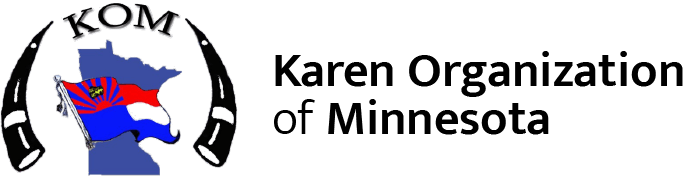Great, you’re all signed up!
Thanks for joining KOMoves for Youth! Look for an email in your inbox (be sure to check your spam/junk folder) or read the information below to learn about how to create your fundraising page. Your efforts will make a significant impact in the lives of refugee youth from Burma. The funds raised from KOMoves for Youth go towards furthering the impact of KOM’s Youth Program. Need inspiration? Don’t worry. We will email you every Monday in July with encouragement to keep moving toward your goal.
Next Step: Create Your KOMoves for Youth Fundraising Page.
- Here’s how to join our KOMoves team on GiveMN.org! Go to KOMoves for Youth fundraiser page.
- Scroll down to the “Join This Team” text at the bottom of the page and click the “Start Raising Funds” button.
- At this point, GiveMN will prompt you to log in if you have an existing account or “sign up now” to create a new account. To create a new account, you’ll be asked to enter a few details about yourself.
- Once you create your account, or log in with an existing account, you’ll be taken to your new fundraising page!
- Skip Step 1. Under Step 2 create a name for your fundraiser then select “Create My Fundraiser” at the bottom.
- Your fundraising page will be a bit bland so it’s up to you to personalize it and tell your story! Why are YOU raising money for KOM’s youth program? The more personal your page, the more successful you’ll be! You’ll notice on your page that there are links across the top: View, Edit, Images/Videos, Thank Donors, Share, Donations, Matching Grants. These links are only visible to you when you are logged in and they are the portals to customizing your page!
- You can edit your fundraiser page name and the headline. Feel free to get creative!
- You can and should expand on your story – your personal reasons for supporting KOM’s youth program– in the “Tell Your Story” section. You’re asking others to support the cause you care about so let your passion shine through!
- A picture is worth a thousand words, so let’s scroll down to the Images/Videos section… Here you can upload several images and/or videos. Whatever you think represents your fundraising efforts!
- GiveMN makes it easy to share information about your fundraising efforts in a variety of ways. Start by clicking the Share tab… Here you can easily share your page on Facebook, Twitter, or through e‐mails!
- Other savvy things, you can manage your thermometer and a matching gift as well viewing your donation and reports. Also, under the Thank Donors tab, you can customize the automatic Thank You message that anyone who donates in your name will receive. You can even add a video! Wow!
More Tips to Make the Most of Your KOMoves for Youth Challenge
- Invite your friends to sign up for KOMoves for Youth. It’s more fun that way.
- Join the KOMoves for Youth Facebook page, an interactive Facebook group for fundraising strategies and a place to collaborate with the entire KOMoves for Youth community!
- Log your miles using MapMyRun, Strava, RunKeeper, Garmin, a piece of paper, or your favorite tracking app. NOTE: If you are playing soccer, keep track of the days you play on a piece of paper.
Let me know if you have any questions. I’m here to help. Ta blut doh mah (Thank you very much),
Keetha Vue
Development Associate
For questions, please contact kvue@mnkaren.org or 651-202-3109


 (651)788-7593
(651)788-7593